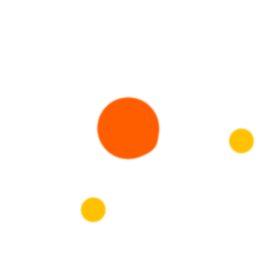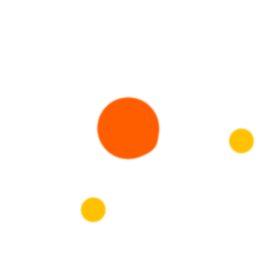一些常用的命令 npm 全局软件更新 # 清理NPM缓存 $ npm cache clean -f # 全局安装版本检测、版本升级工具 $ npm install -g npm-check $ npm install -g npm-upgrade # 全局检测哪些模块可以升级,这里可以根据打印的提示信息,手动安装最新版本的模块 $ npm-check -g # 全局更新模块 $ npm update -g # 全局安装或更新Hexo的最新版本 $ npm install --global hexo
hexo 当前目录的软件更新 # 检测Hexo哪些模块可以升级 $ npm-check # 更新package.json,一直回车即可 $ npm-upgrade # 更新Hexo的模块 $ npm update --save
更新主题 npm update hexo-theme-butterfly
git git版本控制在日常开发中是必不可少的,虽然非科班出身,但是自己在博客的配置过程中也用过Git的版本控制功能,感觉还是非常棒的,所以这里就对Git的一些常用命令进行一个简单的记录,以后有机会了再深入学习这个好用的工具
命令 含义 git reset –hard 目标版本号版本回退(一定记得加-hard不然不起作用!)
插入 bilibili 视频 <div style ="position: relative; padding: 30% 45%;margin-top: 10px;margin-bottom: 10px" > <iframe style ="position: absolute; width: 100%; height: 100%; left: 0; top: 0;" src ="//player.bilibili.com/player.html?aid=67554570&bvid=BV1XJ411P7yW&cid=117115530&page=1&danmaku=0&high_quality=1" scrolling ="no" border ="0" frameborder ="no" framespacing ="0" allowfullscreen ="true" > </iframe > </div >
使用时记得删除前边的aid,替换Bvid为对应的bv号即可
butterfly tag plugins 外挂标签文档
tabs 语法 参数介绍
{% tabs Unique name, [index] %} <!-- tab [Tab caption] [@icon] --> Any content (support inline tags too). <!-- endtab --> {% endtabs %}
Unique name: 用于标识标签的唯一名称,必填index: 用于指定默认显示的标签页,可选,默认为 1,若为-1 则不显示任何标签页Tab caption: 用于标识标签页的标题,必填@icon: 用于标识标签页的图标,可选
note 简介 通用设置 用法 1 用法 2(自定义 icon)
butterfly 提供了两种不同的 note 形式,一种可以自定义 icon,一种是为了编辑方便预先默认了一些 icon。
修改 主题配置文件
note: style: simple icons: false border_radius: 3 light_bg_offset: 0
icons和light_bg_offset只对方法一 生效
{% note [class] [no-icon] [style] %} Any content (support inline tags too.io). {% endnote %}
名称 用法 class 【可选】标识,不同的标识有不同的配色( default / primary / success / info / warning / danger ) no-icon 【可选】不显示 icon style 【可选】可以覆盖配置中的 style (simple/modern/flat/disabled)
flat
{% note flat %} 默認 提示塊標籤 {% endnote %} {% note default flat %} default 提示塊標籤 {% endnote %} {% note primary flat %} primary 提示塊標籤 {% endnote %} {% note success flat %} success 提示塊標籤 {% endnote %} {% note info flat %} info 提示塊標籤 {% endnote %} {% note warning flat %} warning 提示塊標籤 {% endnote %} {% note danger flat %} danger 提示塊標籤 {% endnote %}
no-icon
{% note no-icon %} 默認 提示塊標籤 {% endnote %} {% note default no-icon %} default 提示塊標籤 {% endnote %} {% note primary no-icon %} primary 提示塊標籤 {% endnote %} {% note success no-icon %} success 提示塊標籤 {% endnote %} {% note info no-icon %} info 提示塊標籤 {% endnote %} {% note warning no-icon %} warning 提示塊標籤 {% endnote %} {% note danger no-icon %} danger 提示塊標籤 {% endnote %}
3.2.0 以上版本支持
{% note [color] [icon] [style] %} Any content (support inline tags too.io). {% endnote %}
名稱 用法 color 【可选】顔色 (default / blue / pink / red / purple / orange / green) icon 【可选】可配置自定义 icon (只支持 fontawesome 图标, 也可以配置 no-icon ) style 【可选】可以覆盖配置中的 style(simple/modern/flat/disabled)
flat
{% note 'fab fa-cc-visa' flat %} 你是刷 Visa 還是 UnionPay {% endnote %} {% note blue 'fas fa-bullhorn' flat %} 2021 年快到了.... {% endnote %} {% note pink 'fas fa-car-crash' flat %} 小心開車 安全至上 {% endnote %} {% note red 'fas fa-fan' flat%} 這是三片呢?還是四片? {% endnote %} {% note orange 'fas fa-battery-half' flat %} 你是刷 Visa 還是 UnionPay {% endnote %} {% note purple 'far fa-hand-scissors' flat %} 剪刀石頭布 {% endnote %} {% note green 'fab fa-internet-explorer' flat %} 前端最討厭的瀏覽器 {% endnote %}
disabled
{% note 'fab fa-cc-visa' disabled %} 你是刷 Visa 還是 UnionPay {% endnote %} {% note blue 'fas fa-bullhorn' disabled %} 2021 年快到了.... {% endnote %} {% note pink 'fas fa-car-crash' disabled %} 小心開車 安全至上 {% endnote %} {% note red 'fas fa-fan' disabled %} 這是三片呢?還是四片? {% endnote %} {% note orange 'fas fa-battery-half' disabled %} 你是刷 Visa 還是 UnionPay {% endnote %} {% note purple 'far fa-hand-scissors' disabled %} 剪刀石頭布 {% endnote %} {% note green 'fab fa-internet-explorer' disabled %} 前端最討厭的瀏覽器 {% endnote %}
文章引用
wowjs 折叠框 标签语法 配置参数 样式预览
{% folding 参数(可选), 标题 %}  {% endfolding %}
颜色:blue, cyan, green, yellow, red 状态:状态填写 open 代表默认打开。 查看嵌套测试 查看嵌套测试2 查看嵌套测试3 hahaha
iframe 在文章中插入 iframe,可以用于展示视频、音乐、地图等。
{% iframe url [width] [height] %}
参考文档: